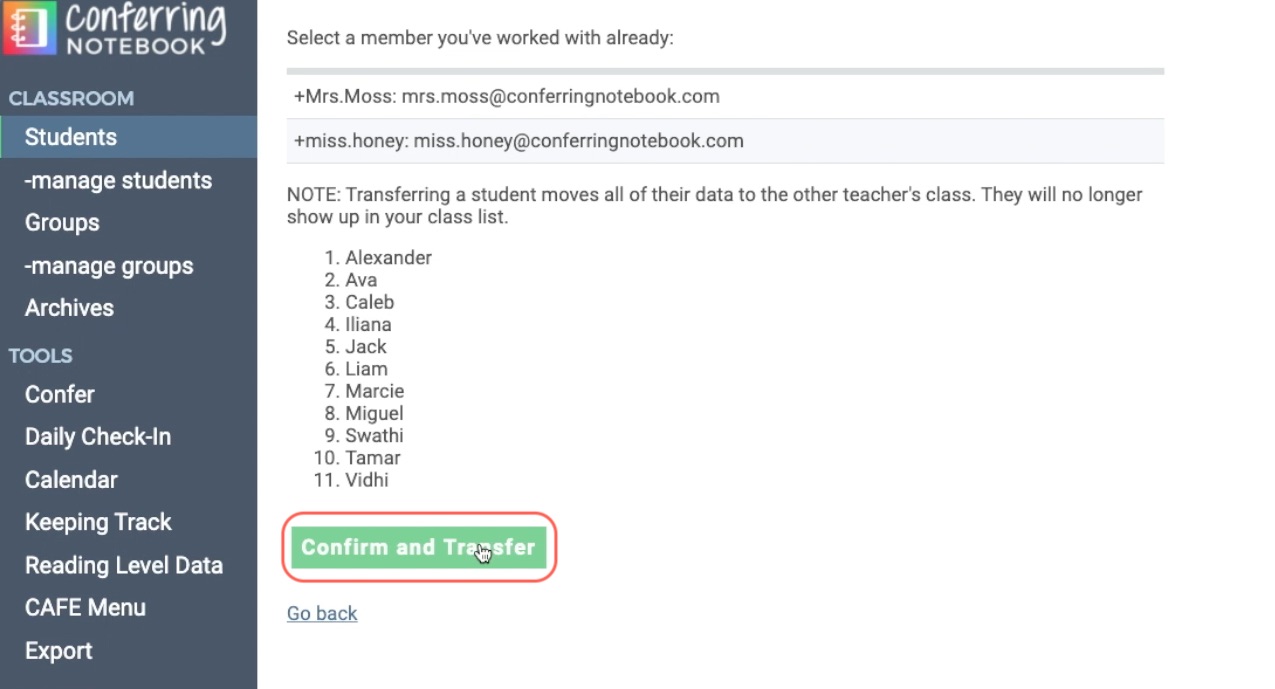NOTE: When you transfer a student, all of their data transfers to the other teacher and you will no longer have access to them.
1. From any page, click manage students in left menu bar.
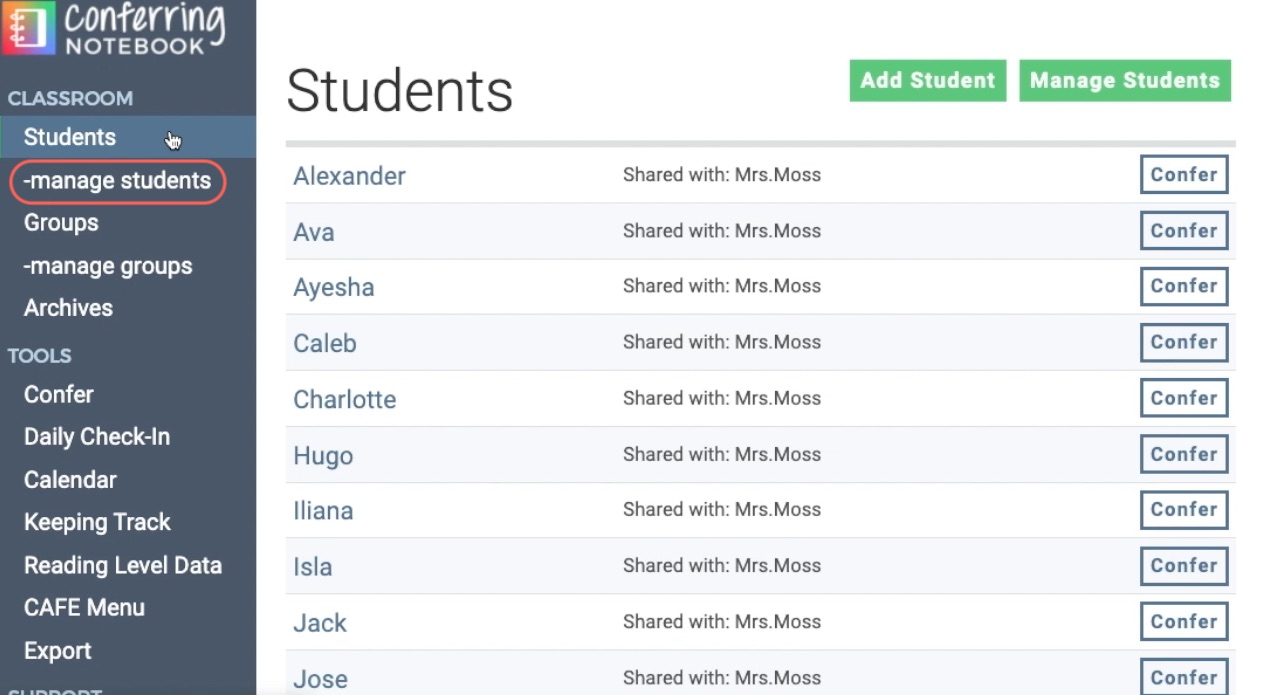
2. From the dropdown, select Transfer.
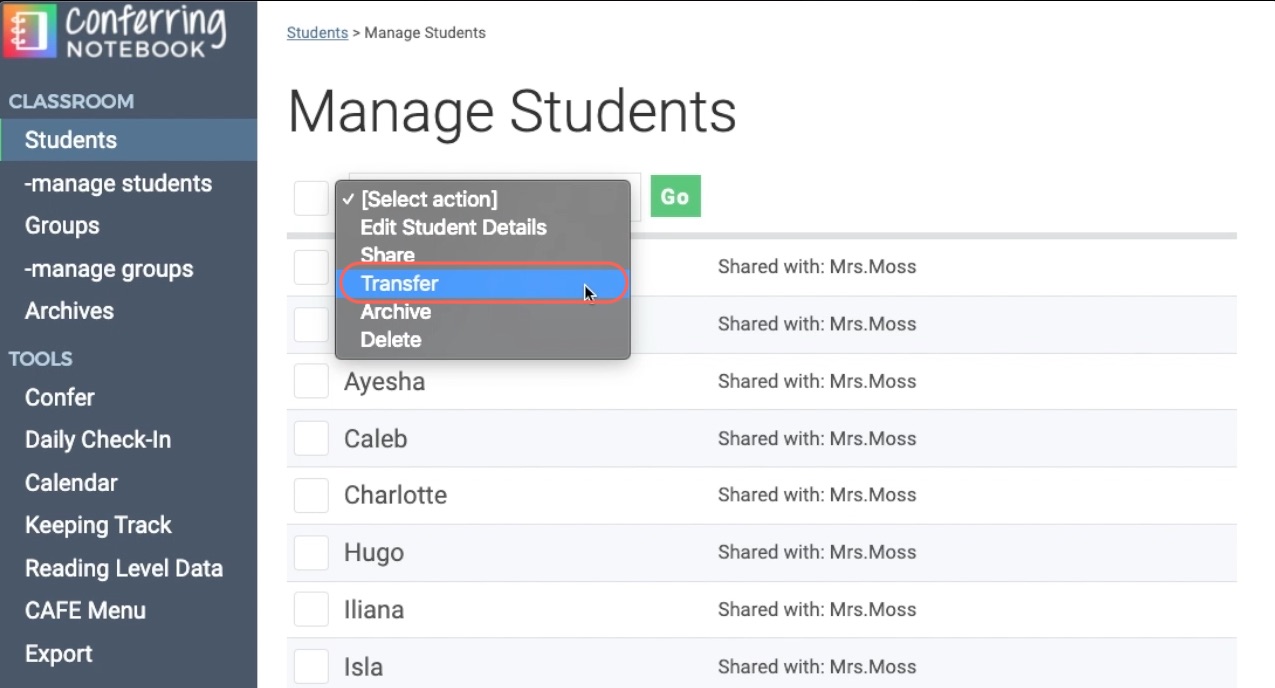
3. Choose students and click Go.
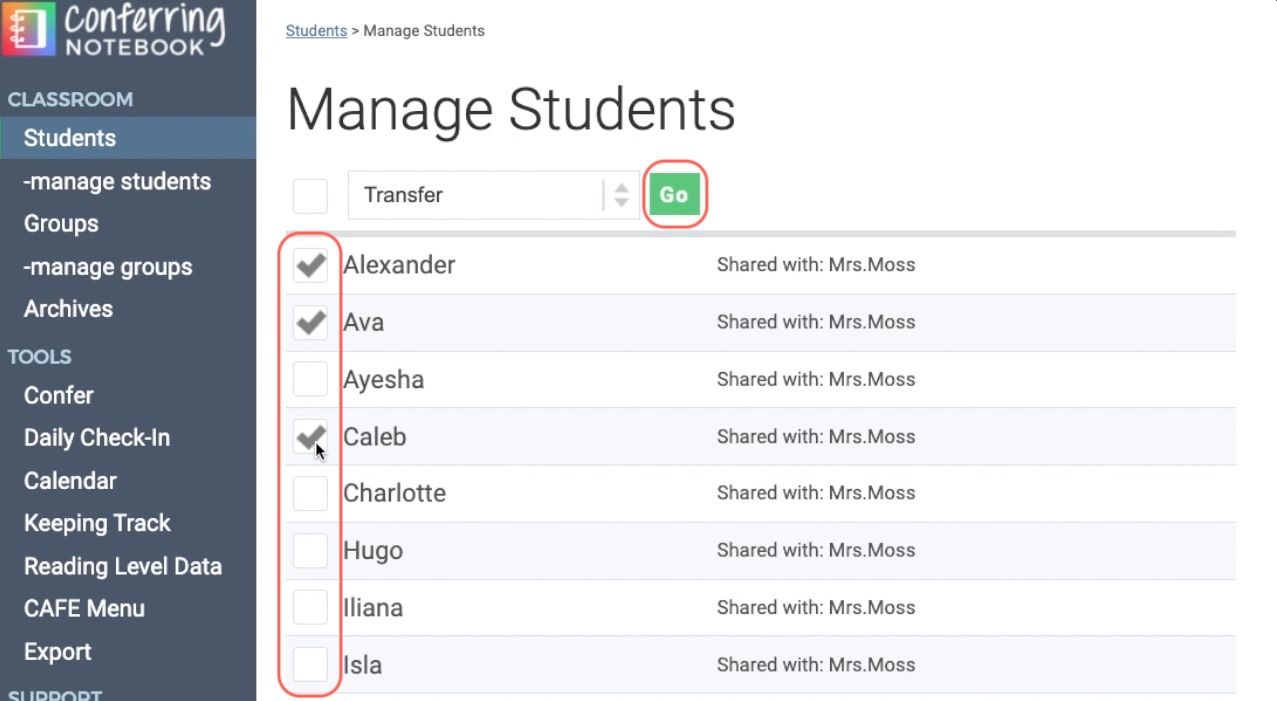
4. Now, you have two options. You can either type the other teacher's email address in Option 1 or you can select a teacher you've already collaborated with in Option 2.
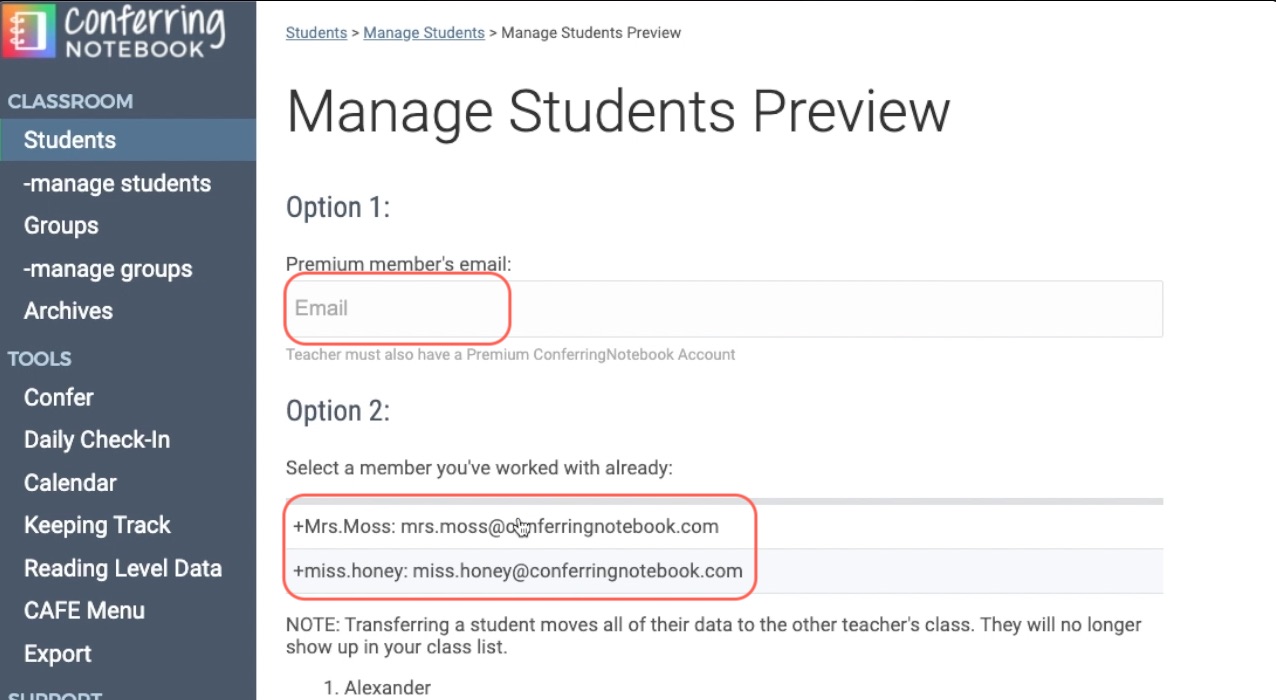
5. Click Confirm and Transfer and you're done!