NOTE: Note: when you transfer a student, all of their data transfers to the other teacher and you will no longer have access to them.
1. From the student's page, select Transfer in the dropdown and click Go.
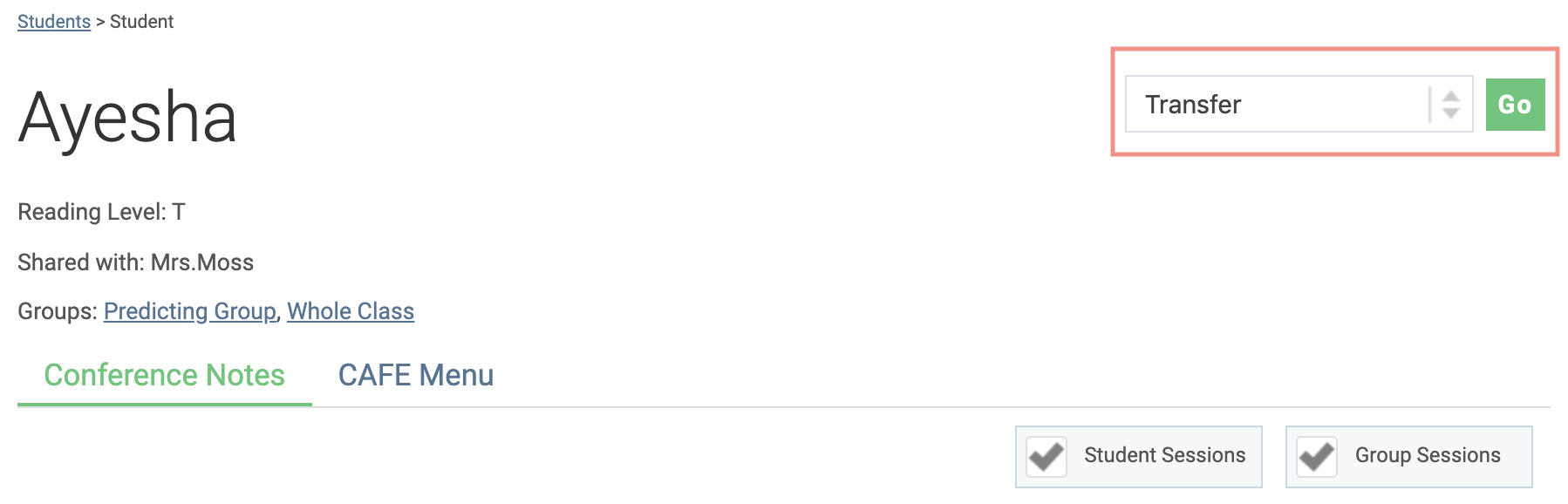
2. Type the email address of the teacher you want to transfer the student with and click Confirm and Transfer.
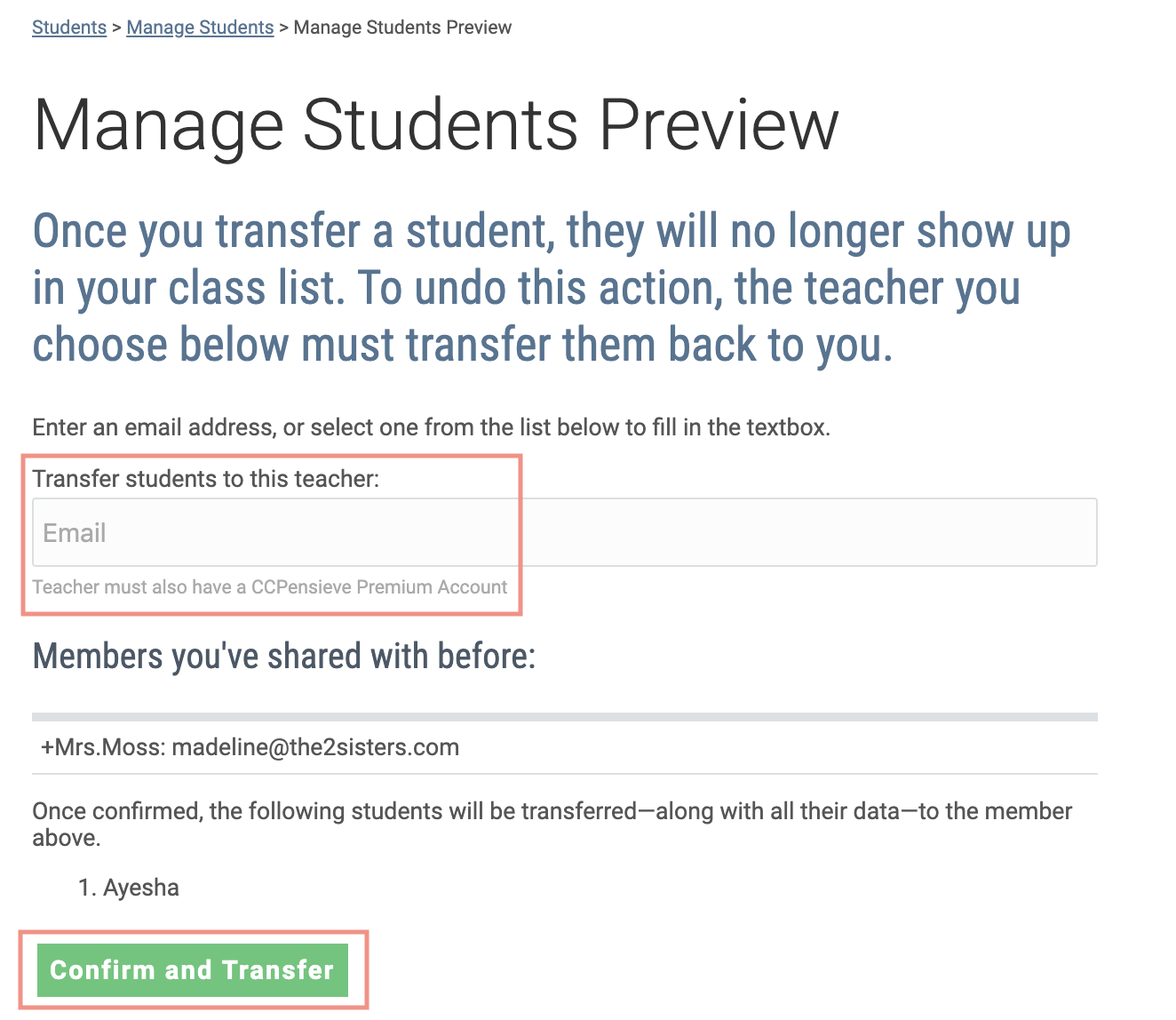
3. The student, their conferring sessions, and data, have now been removed from your class and moved to the new teacher's class.
