NOTE: Note: if you have shared students in your group, they must be shared with the teacher you would like to share the group with in order to share the group.
1. From the group, select Share in the dropdown and click Go.

2. Type in the email of the other premium user and click Confirm and Share.
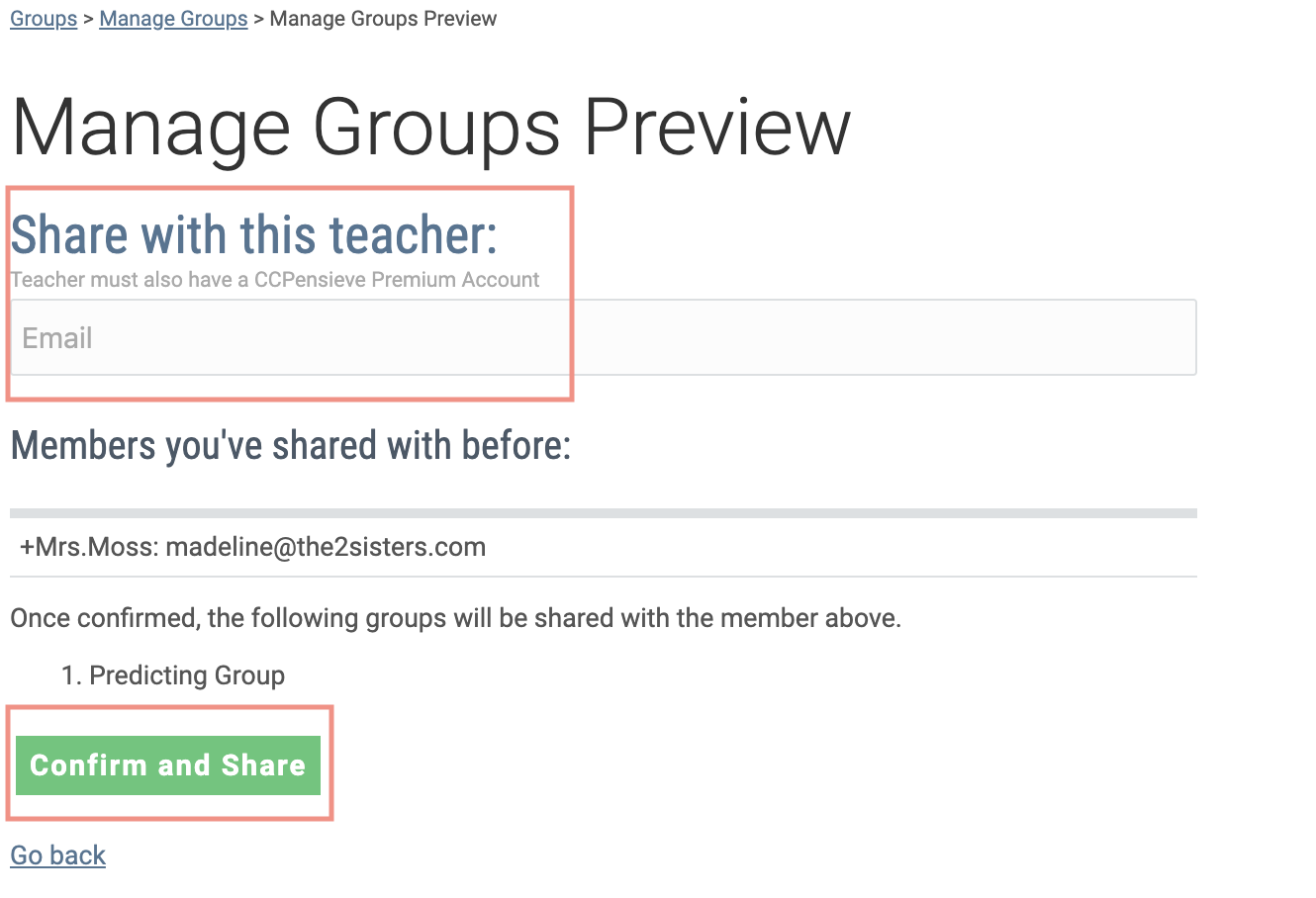
3. Your group has now been shared with the other teacher, and will show up in the 'Shared Groups' section of their group list.
