1. From the Daily Check-In page, click Add Check-In.
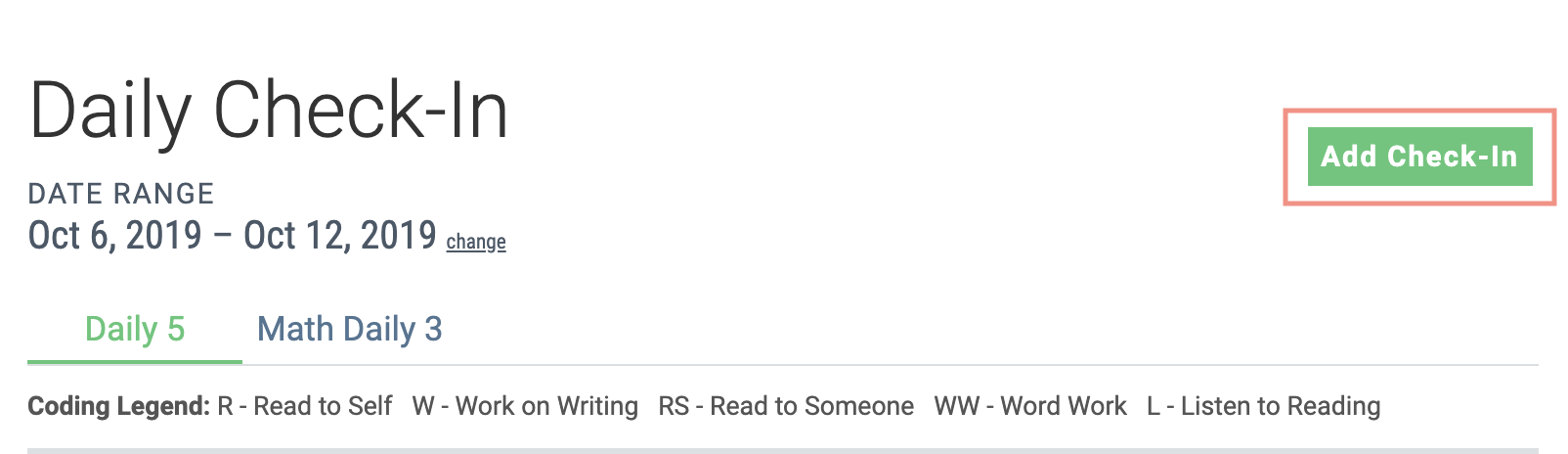
2. Now, either type in the check-in or click the button for each student.
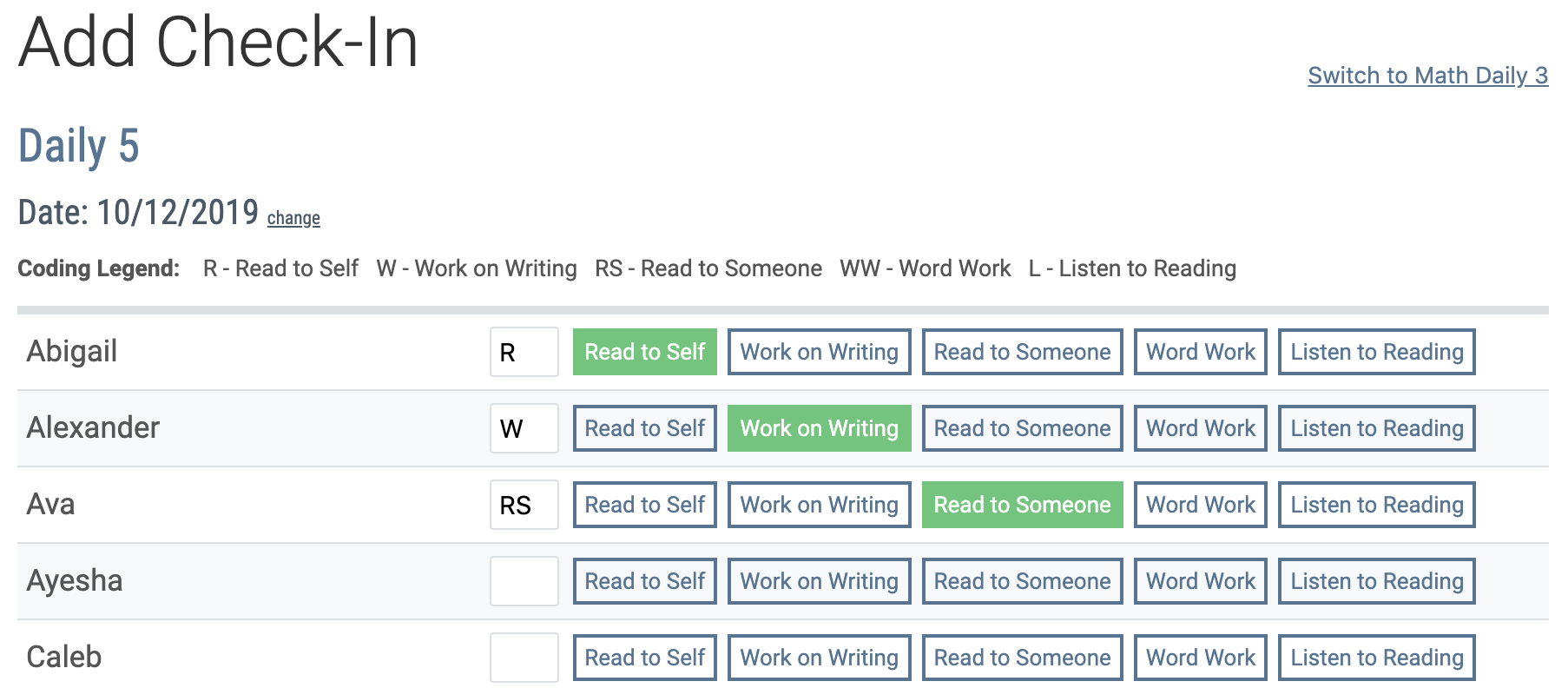
3. Click Save Check-In. You can add as many check-ins for as many rounds as you fit in your block.
Learn how to do your Daily 5 Check-In from your ConferringNotebook!
1. From the Daily Check-In page, click Add Check-In.
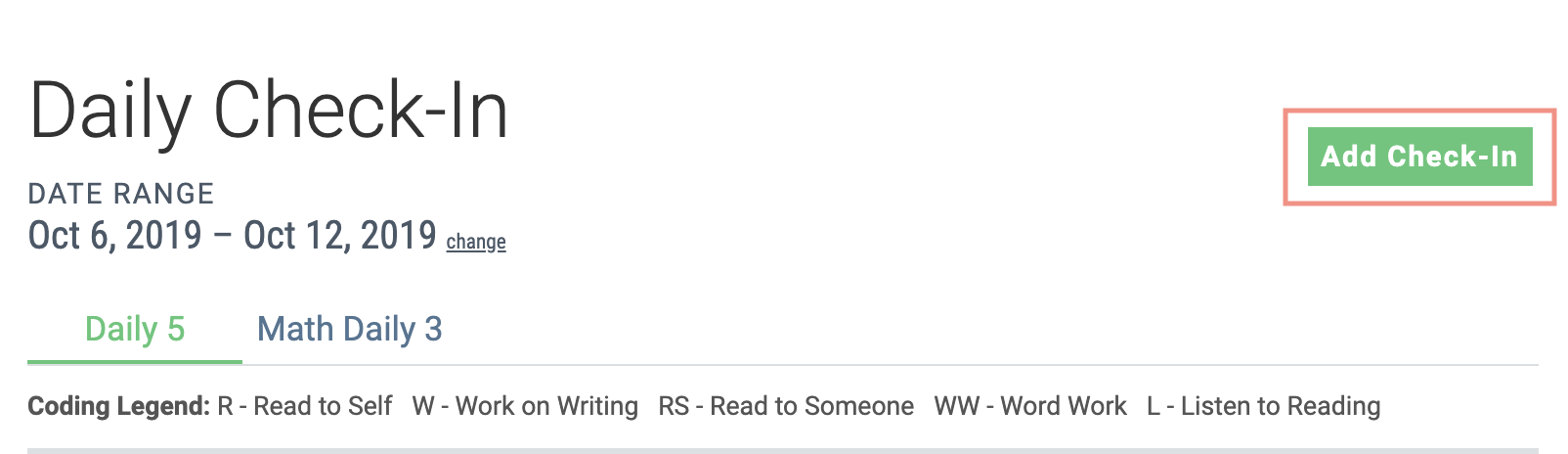
2. Now, either type in the check-in or click the button for each student.
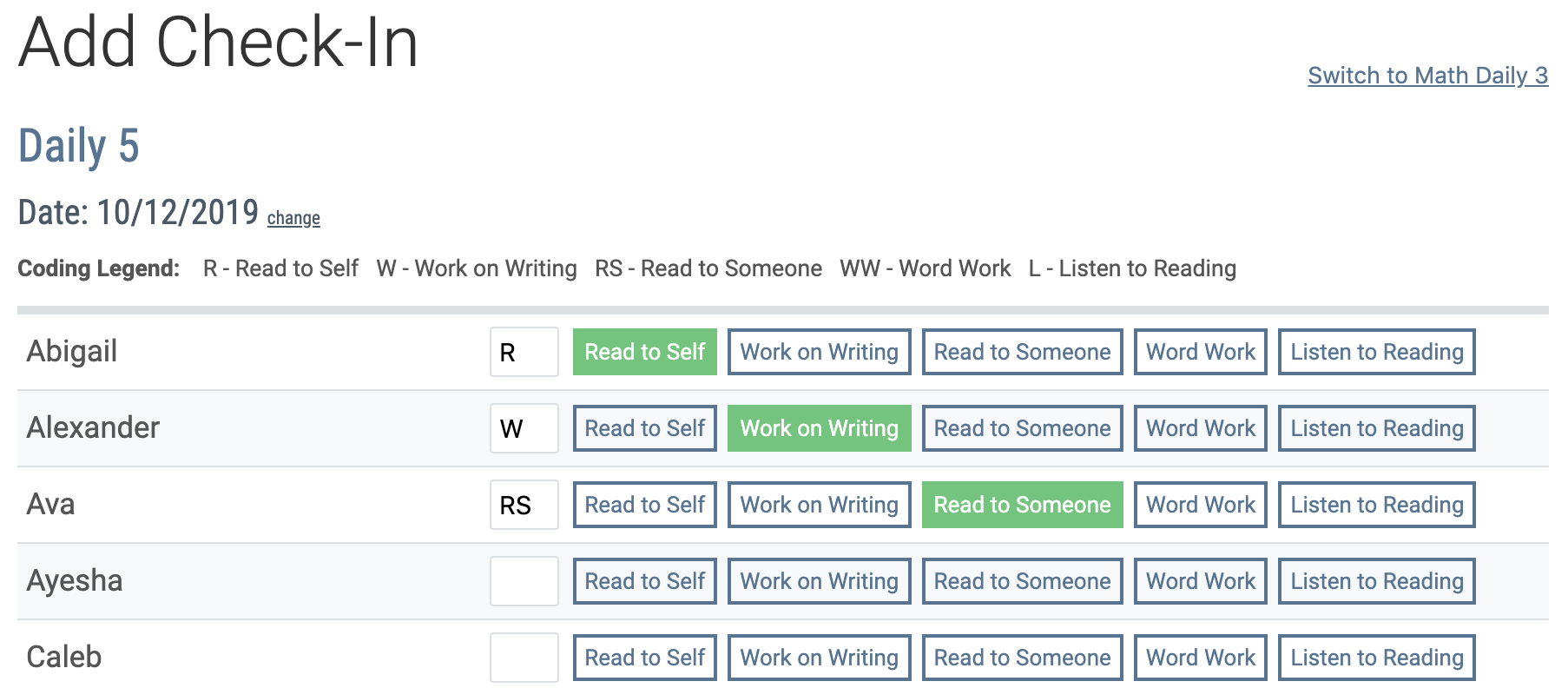
3. Click Save Check-In. You can add as many check-ins for as many rounds as you fit in your block.