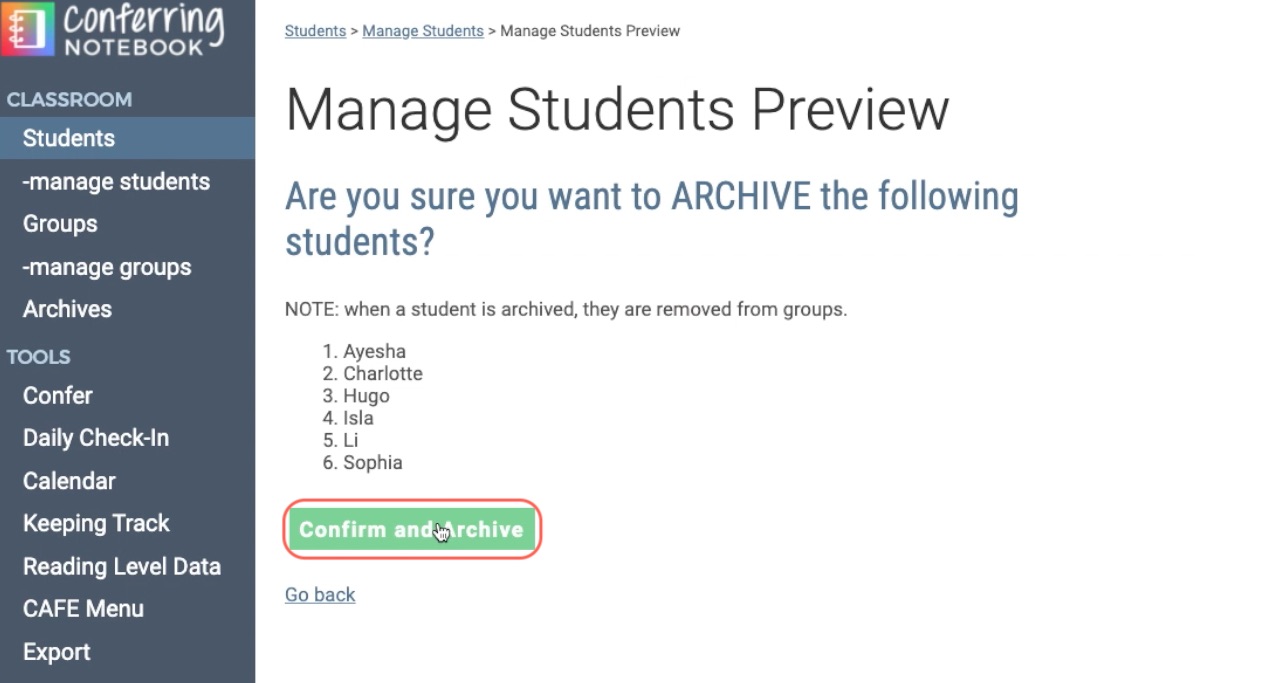1. From any page, click manage students in left menu bar.
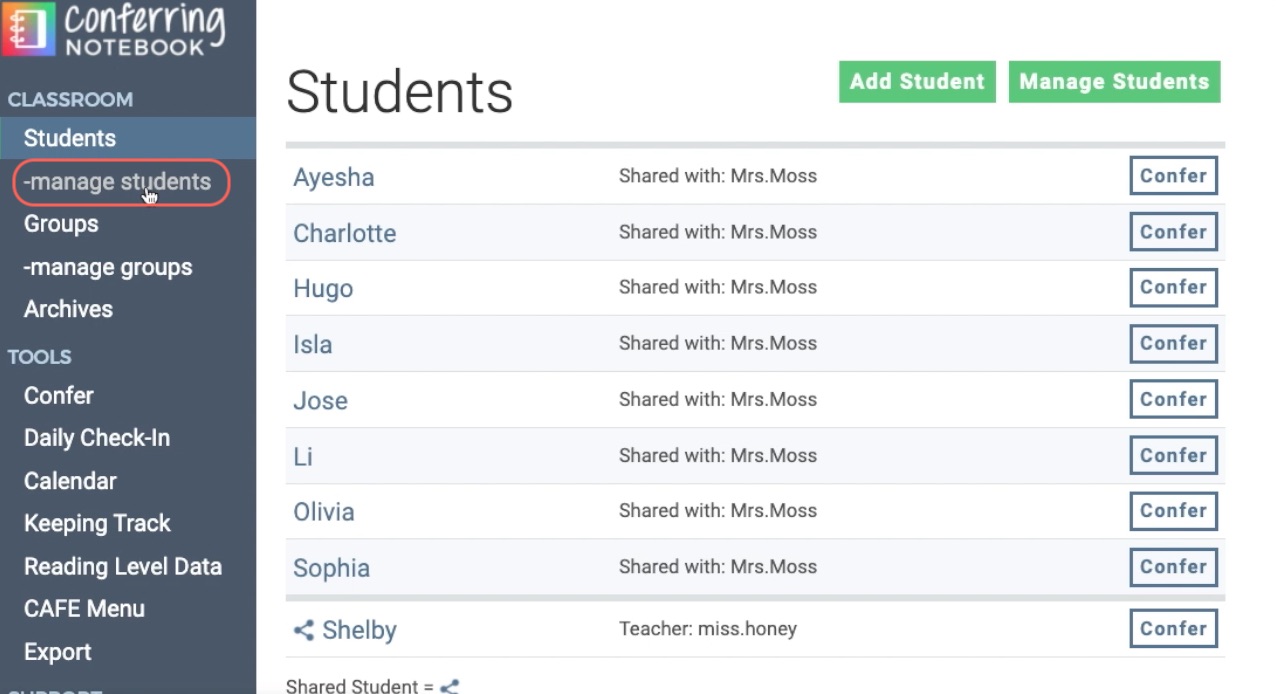
2. From the dropdown, select Archive.
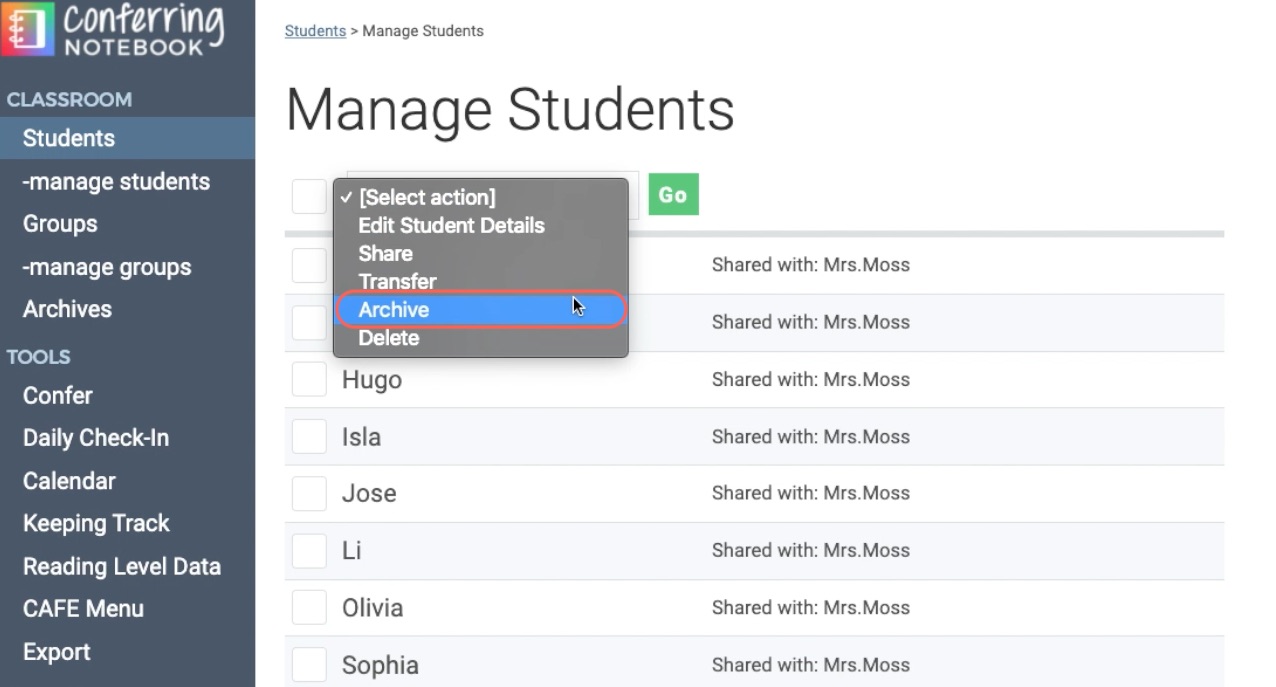
3. Choose students and click Go.
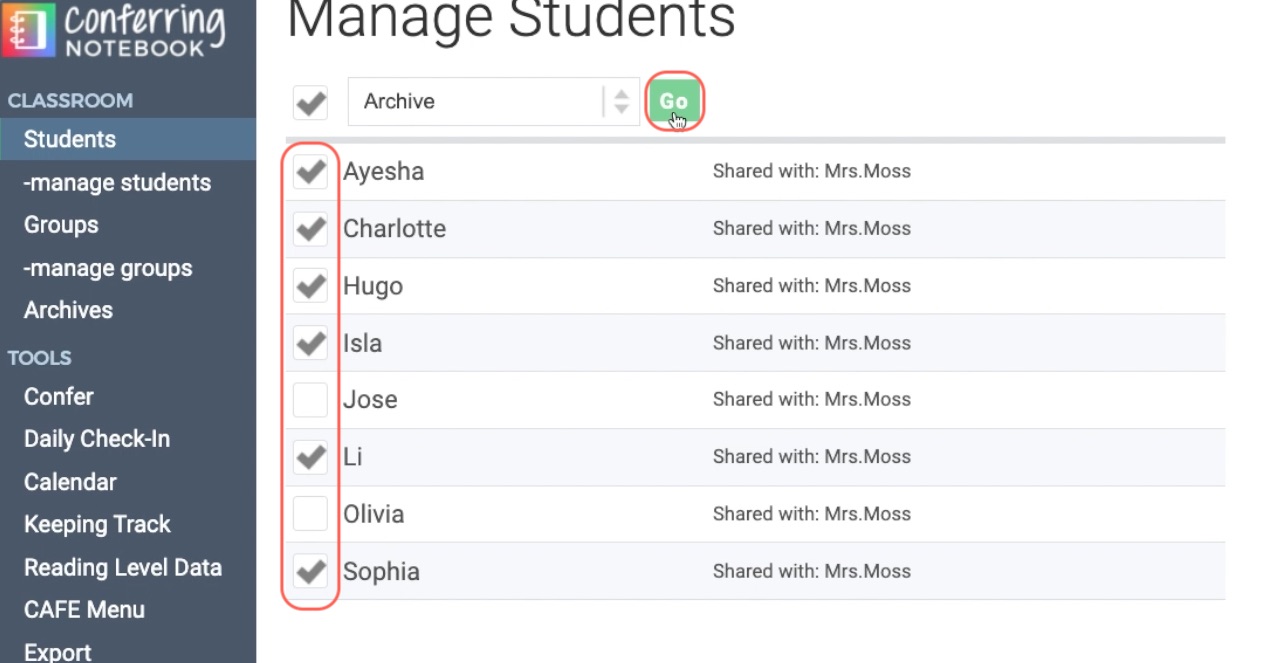
4. Click Confirm and Archive and you're done!
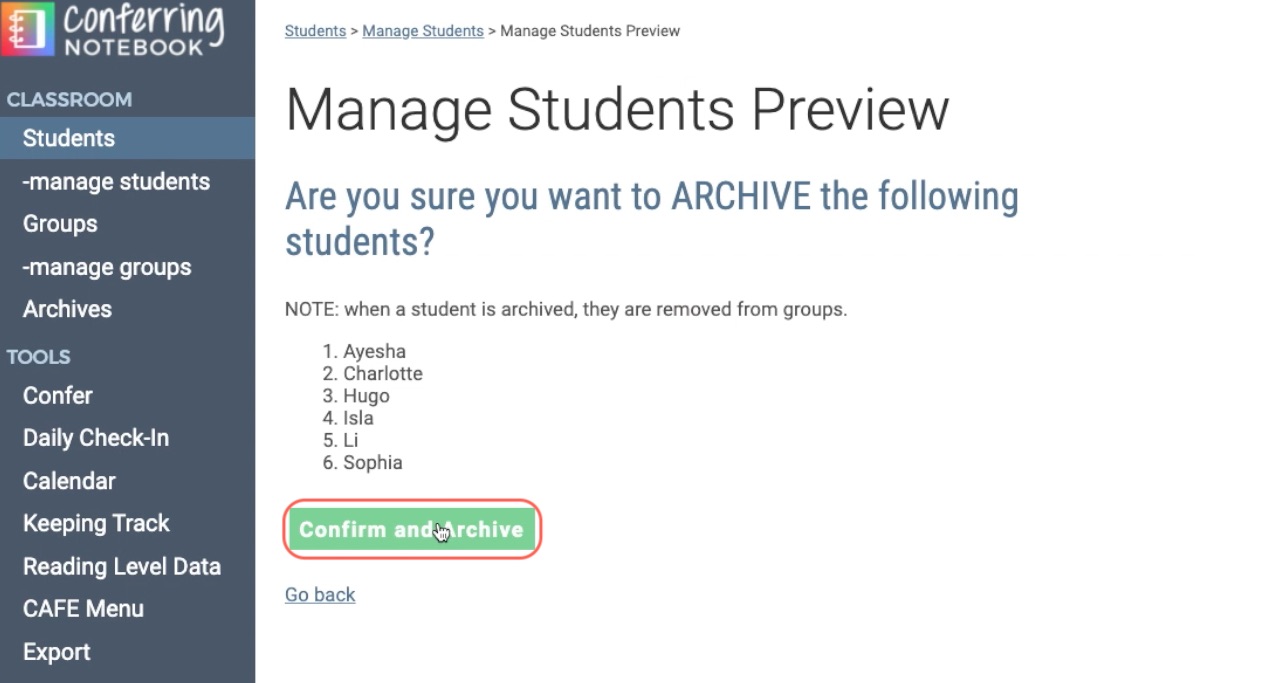
Learn how to archive multiple students at one time.
1. From any page, click manage students in left menu bar.
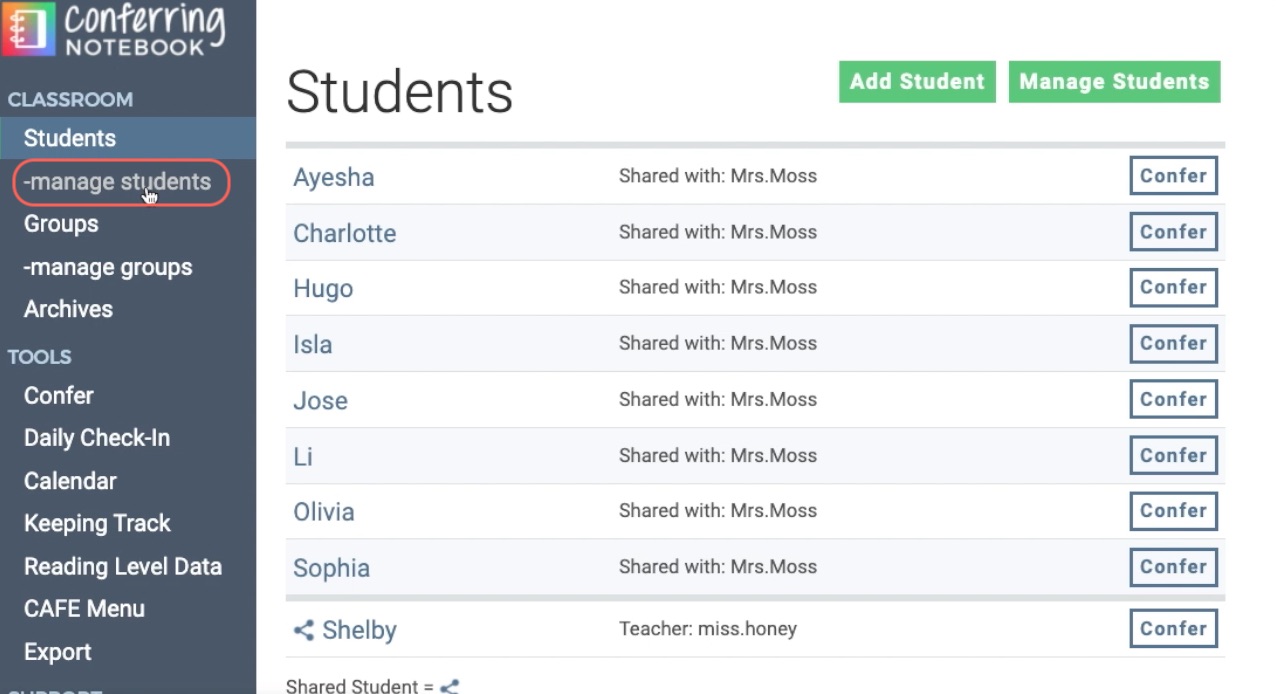
2. From the dropdown, select Archive.
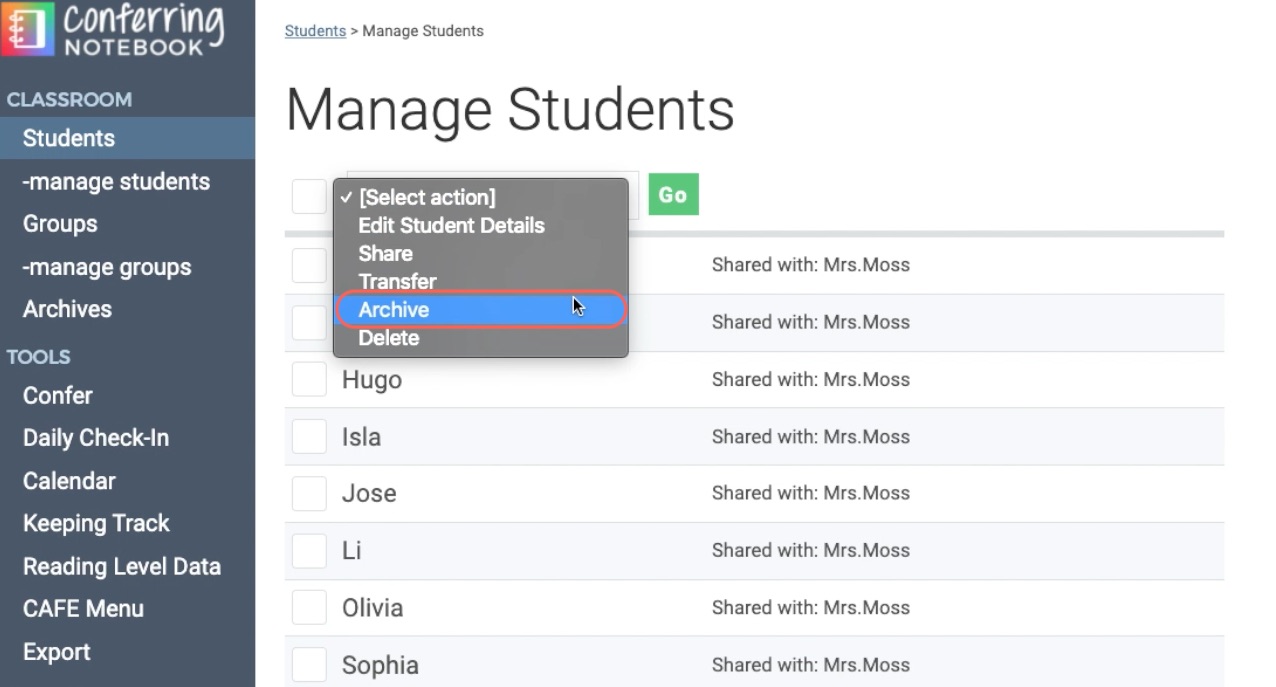
3. Choose students and click Go.
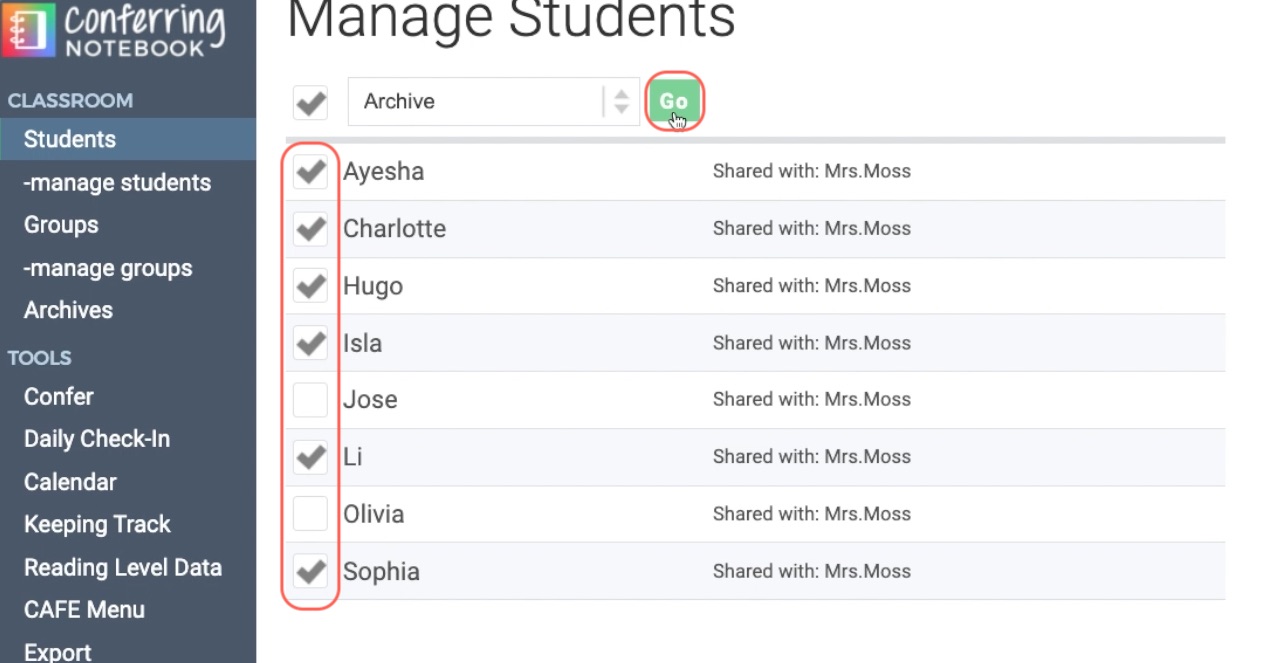
4. Click Confirm and Archive and you're done!