1. From the student's page, select Archive in the dropdown and click Go.
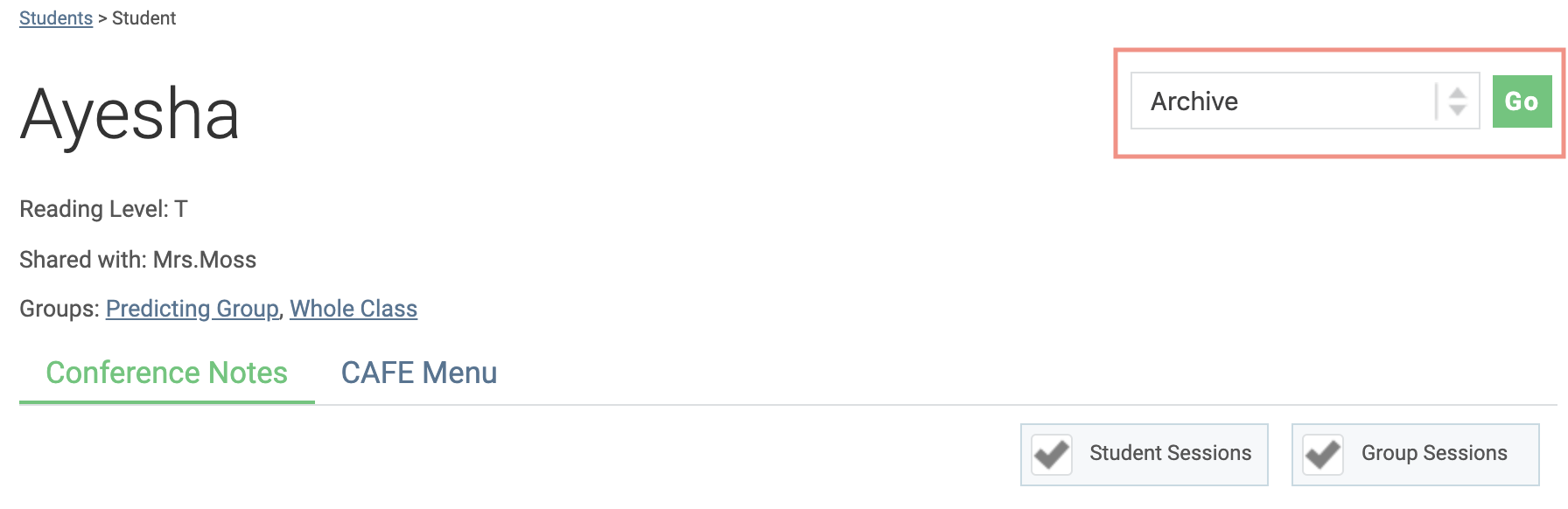
2. Click Confirm and Archive.
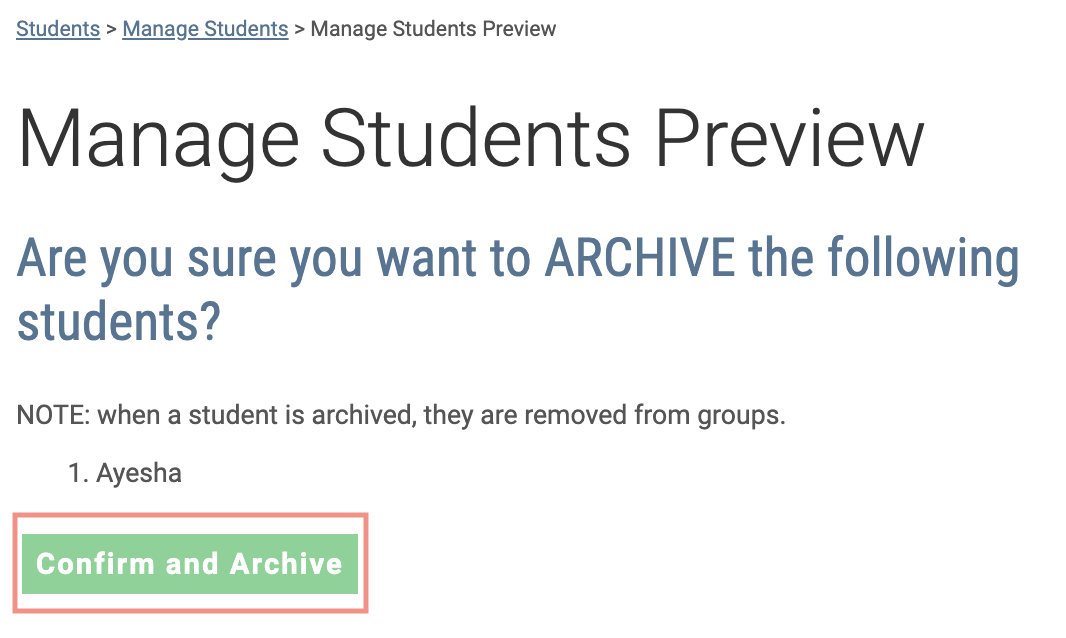
3. The student can now be viewed from the Archives tab.
Not ready to delete a student but don't want them in your class list? Learn how to archive a student here.
1. From the student's page, select Archive in the dropdown and click Go.
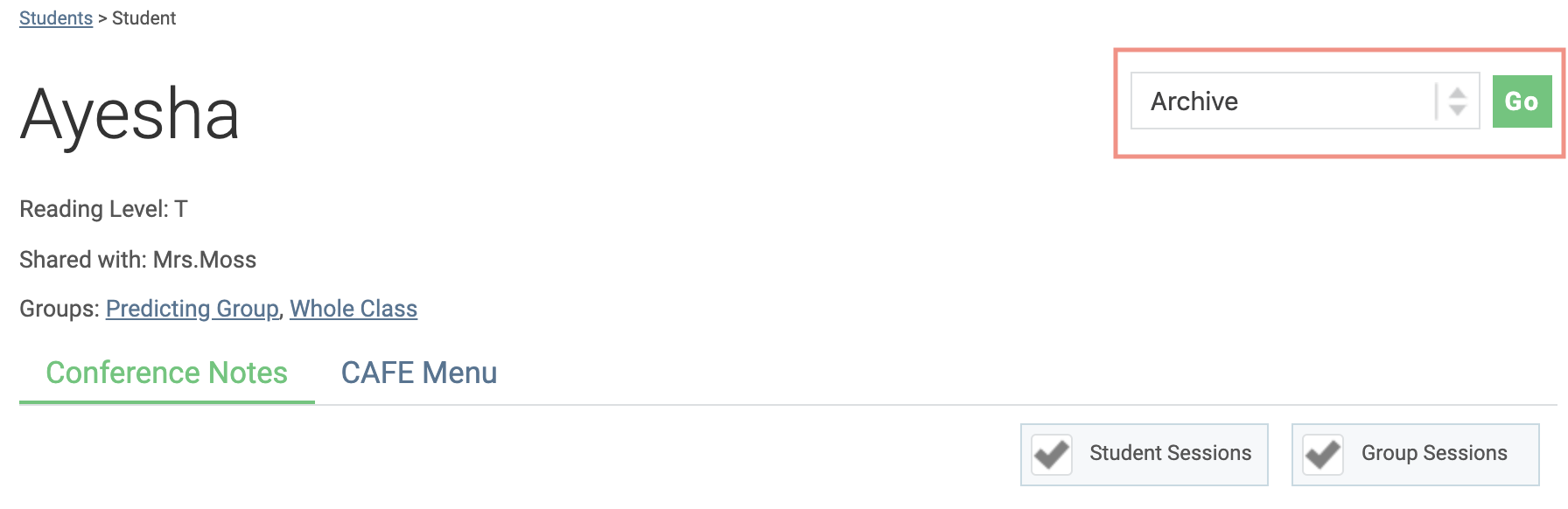
2. Click Confirm and Archive.
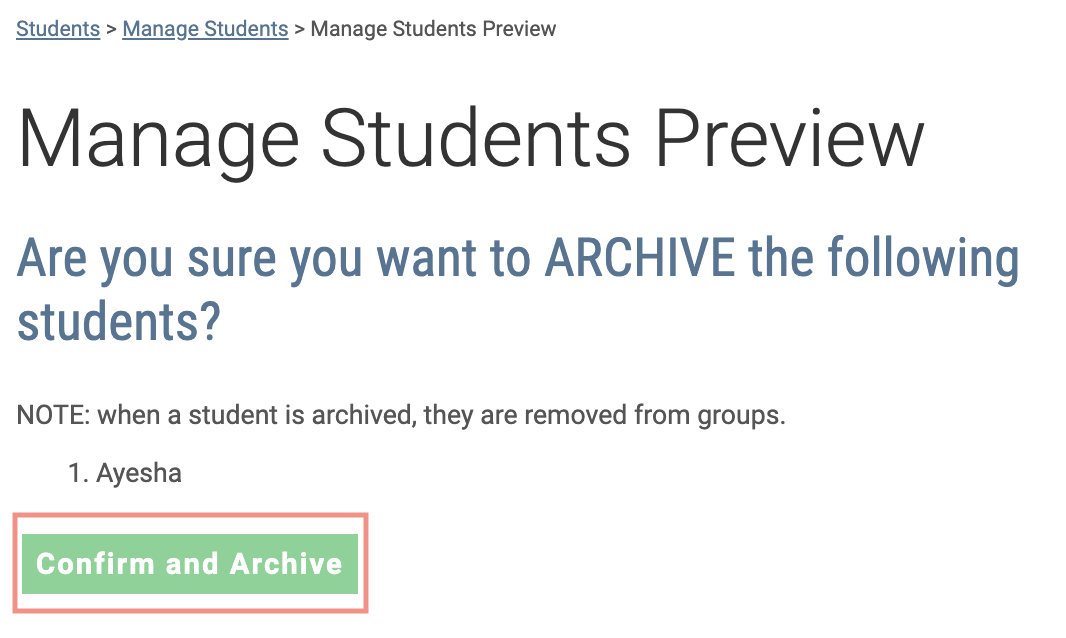
3. The student can now be viewed from the Archives tab.