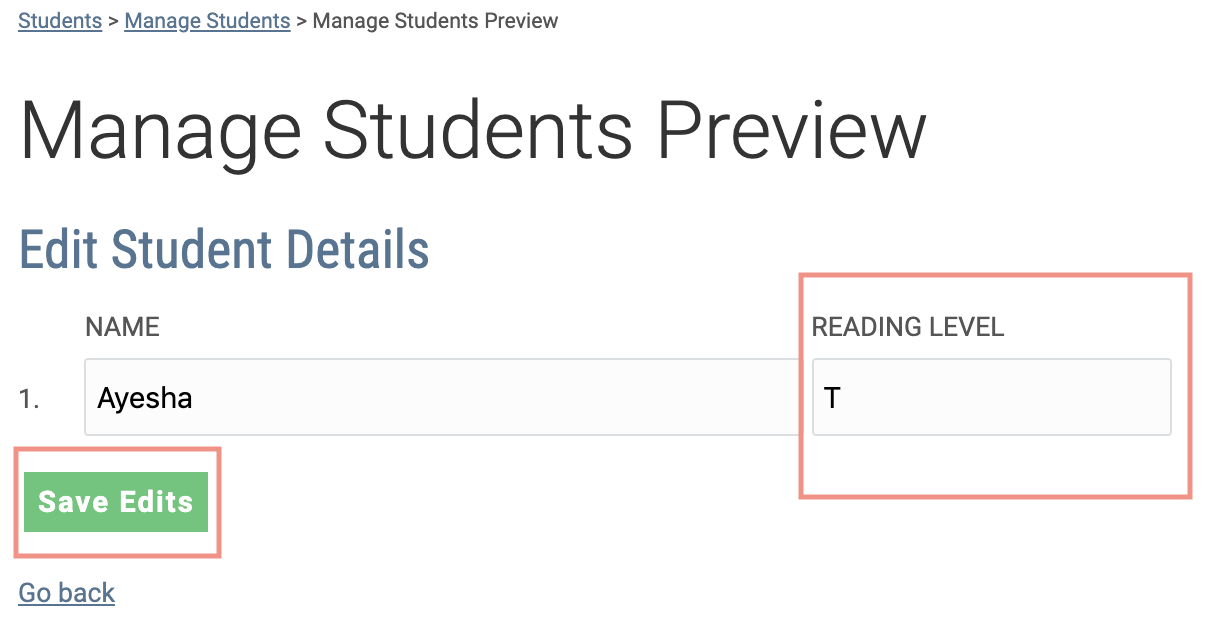1. From the student's page, select Edit Student Details in the dropdown and click Go.
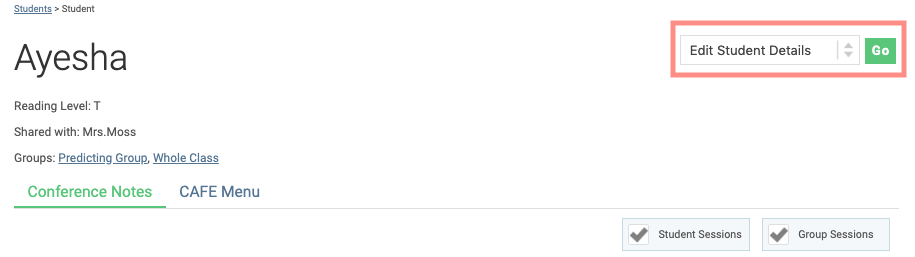
2. Change the reading level and click Save Edits.
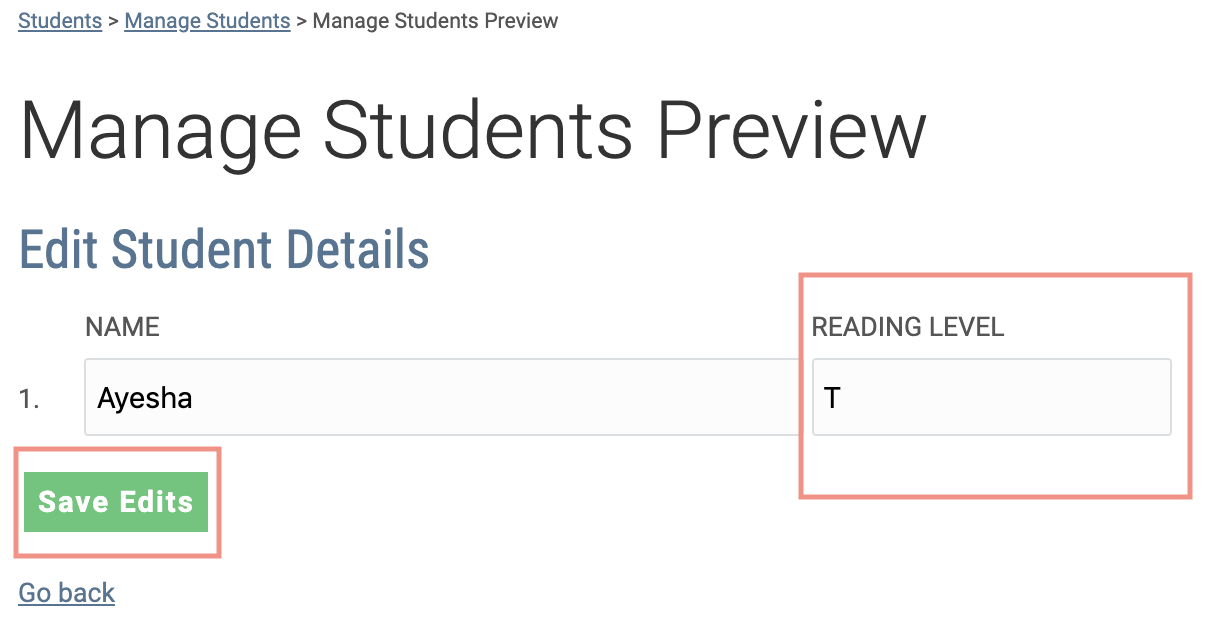
Update a student's reading level at any time from their student page.
1. From the student's page, select Edit Student Details in the dropdown and click Go.
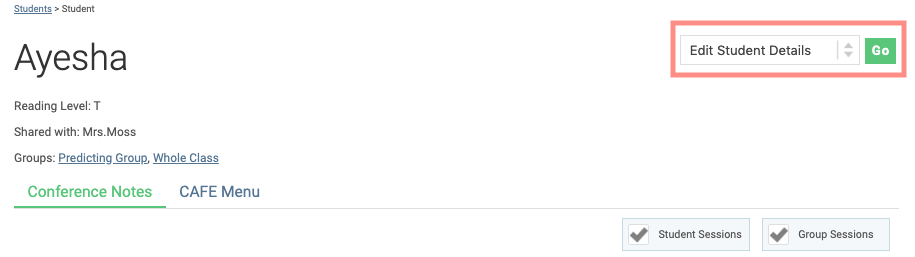
2. Change the reading level and click Save Edits.