1. Select membership type.
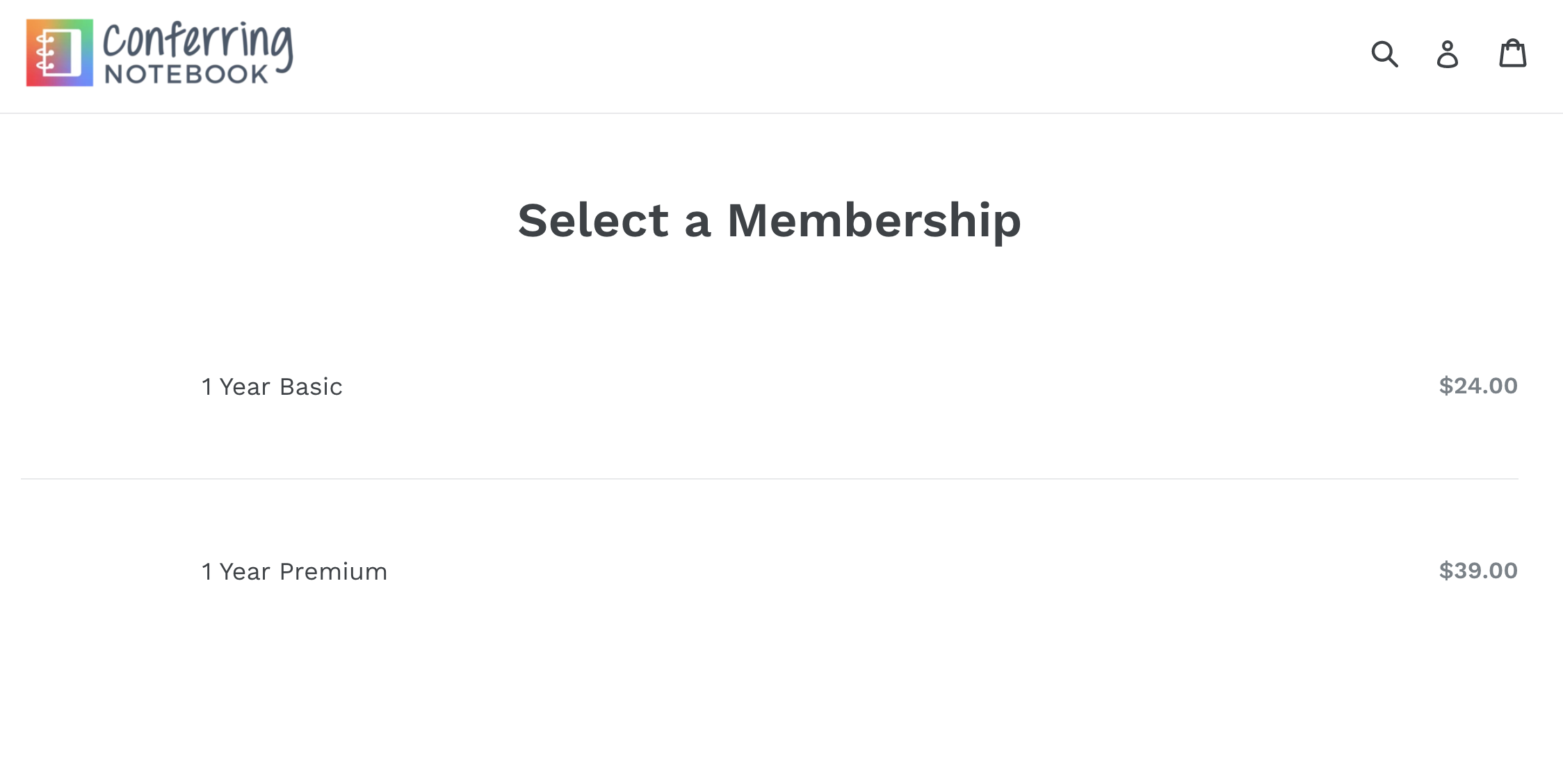
2. Choose One-time purchase or Auto Renew. Check the box to sign up another person and type their email address in the textbox. Click Add to Cart.
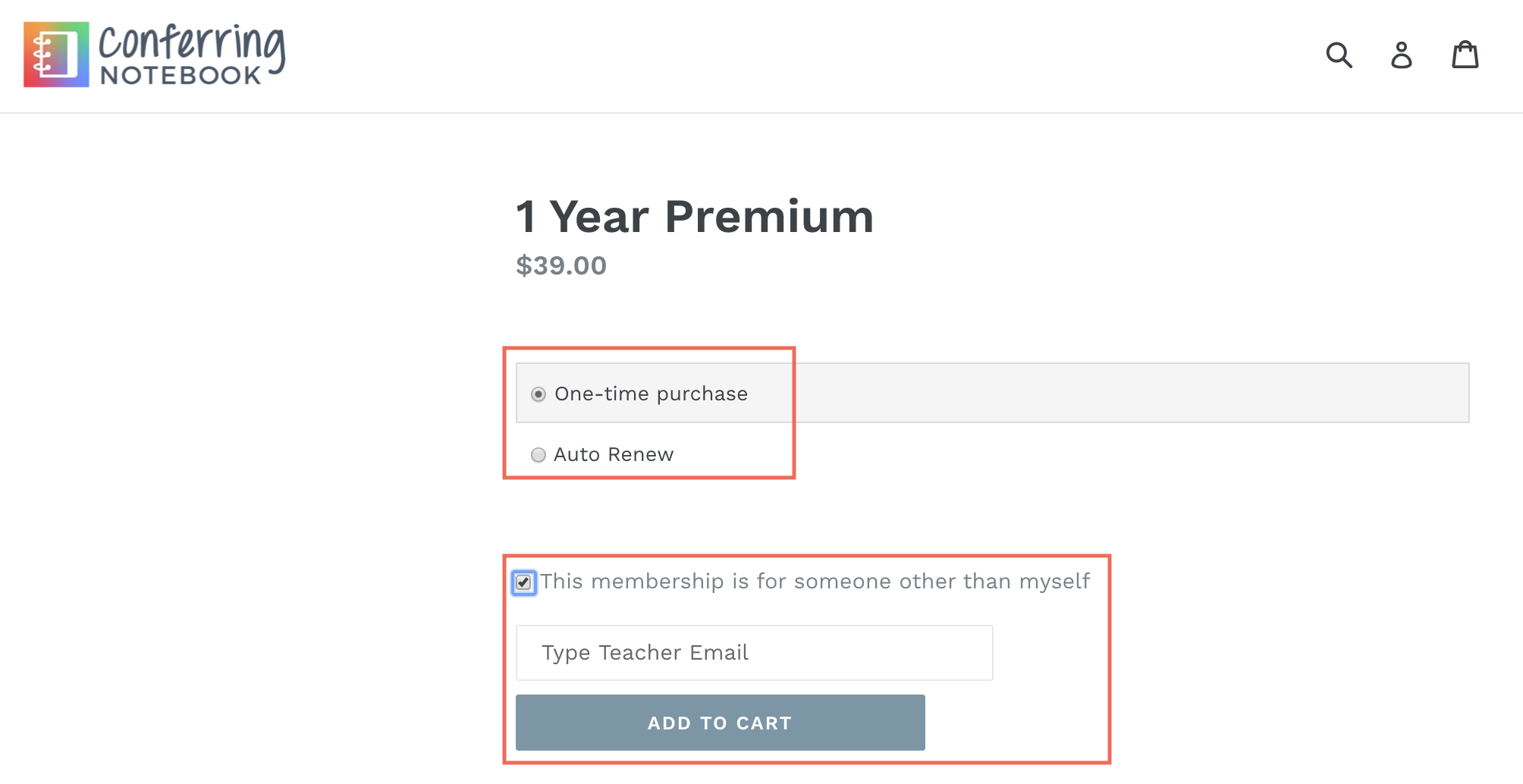
3. Click Check Out.
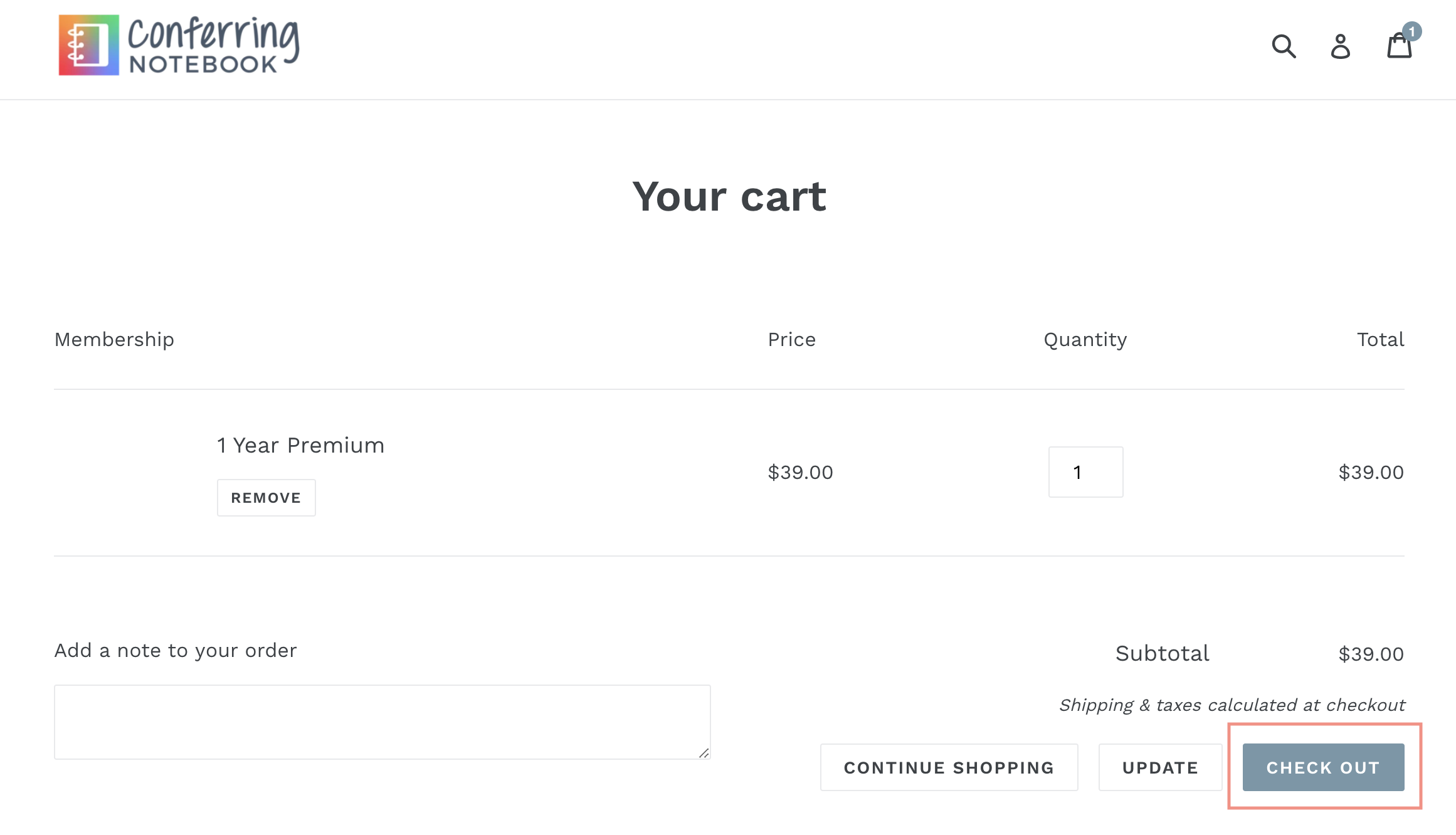
4. Type in your email which is where the receipt will go. Add your billing information and click Continue to payment.
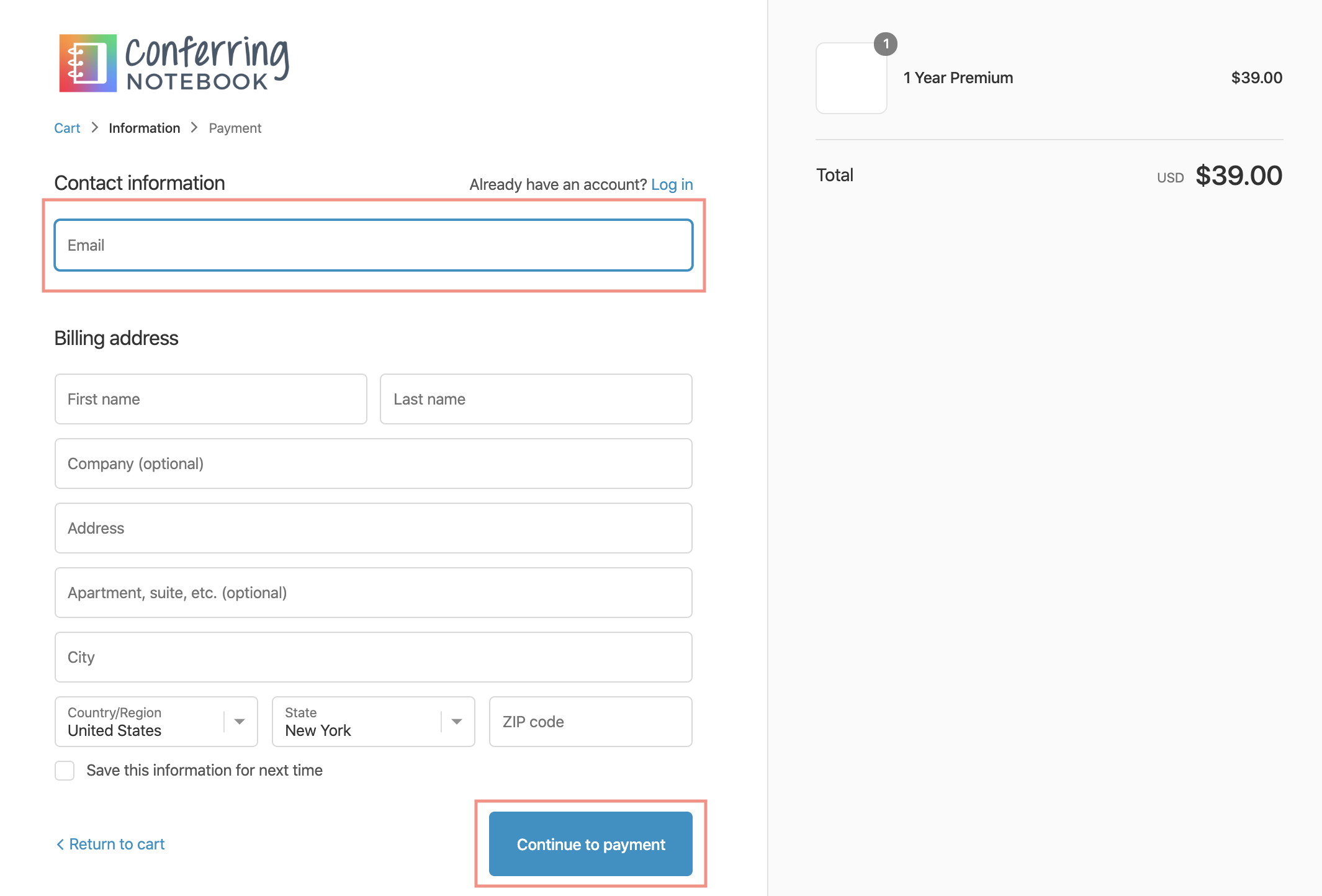
5. Fill out credit card information, click Pay Now and you're all set!
