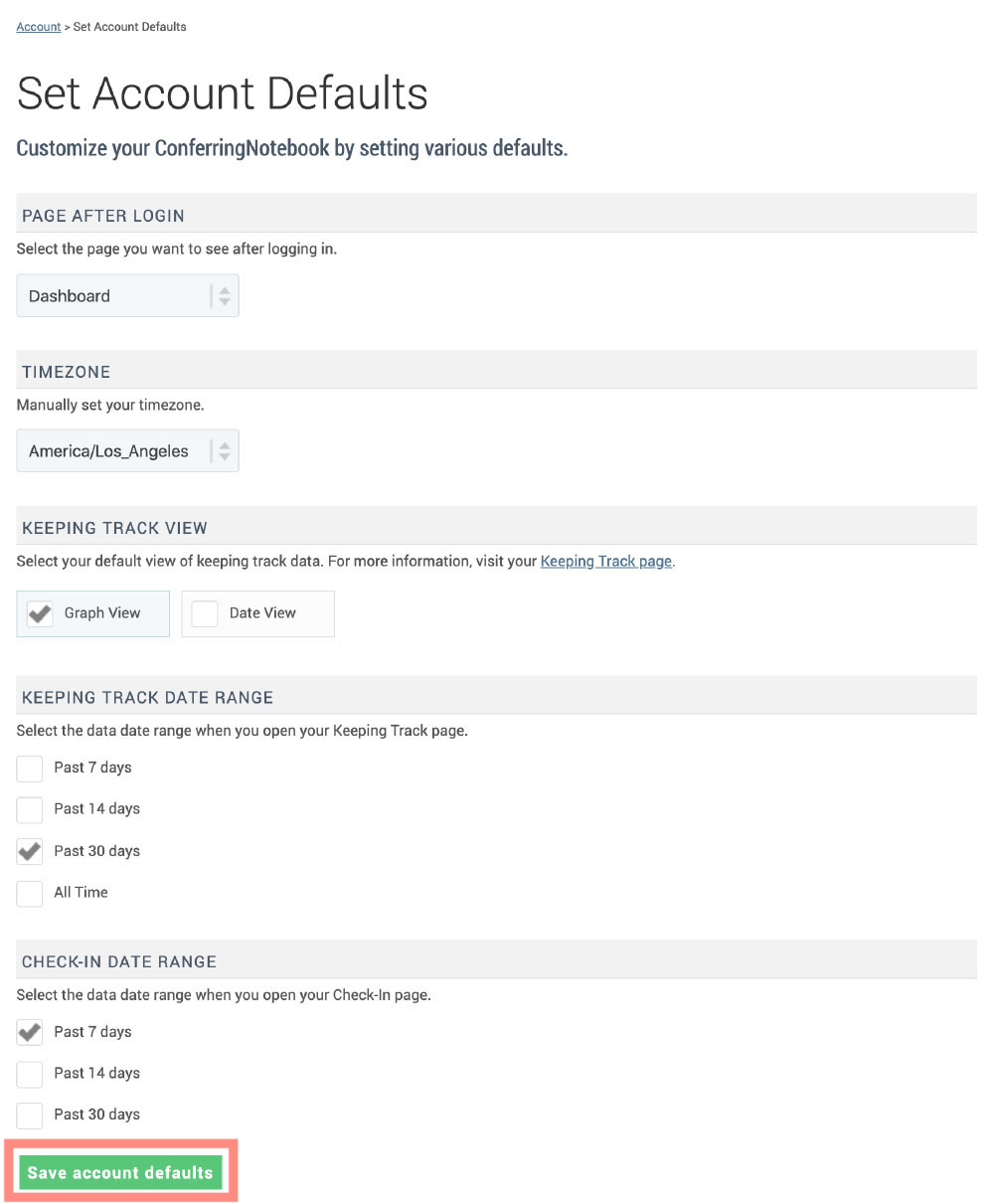1. From the Account page, you'll see a light blue box titled 'Account Defaults'. Here are your current options:
- Page after login: Select the page you want to see after logging in.
- Timezone: Manually set your timezone.
- Keeping Track View: Select your default view when you open the page between graph view or date view.
- Keeping Track Date Range: Select the data date range when you open your Keeping Track page.
- Check-In Date Range: Select the data date range when you open your Check-In page.
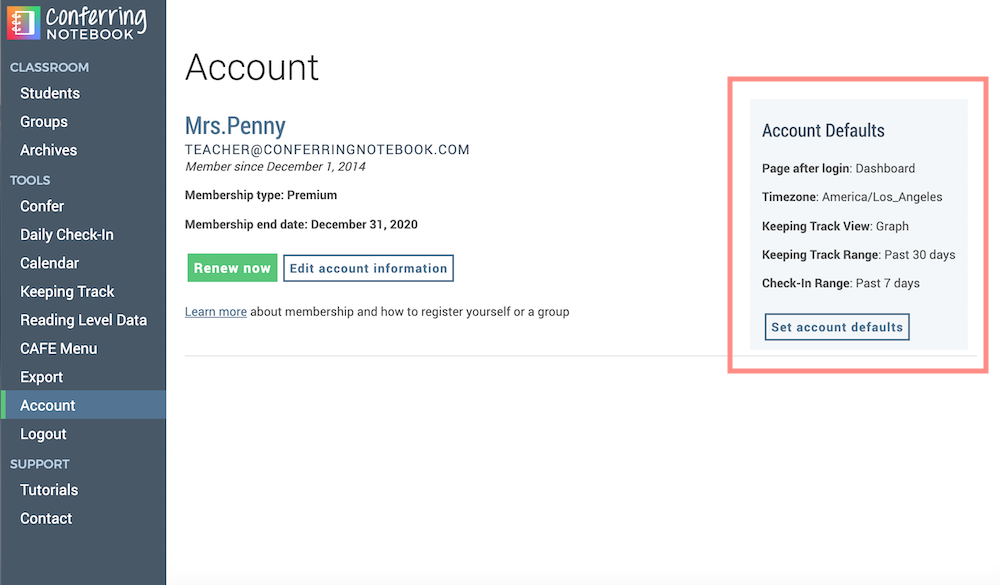
2. Select the 'Set account defaults' button to customize your settings. You'll then see this page (see below). Once you've selected your defaults, click 'Save account defaults', and your choices will be immediately integrated into your ConferringNotebook account. Come back and edit at anytime.