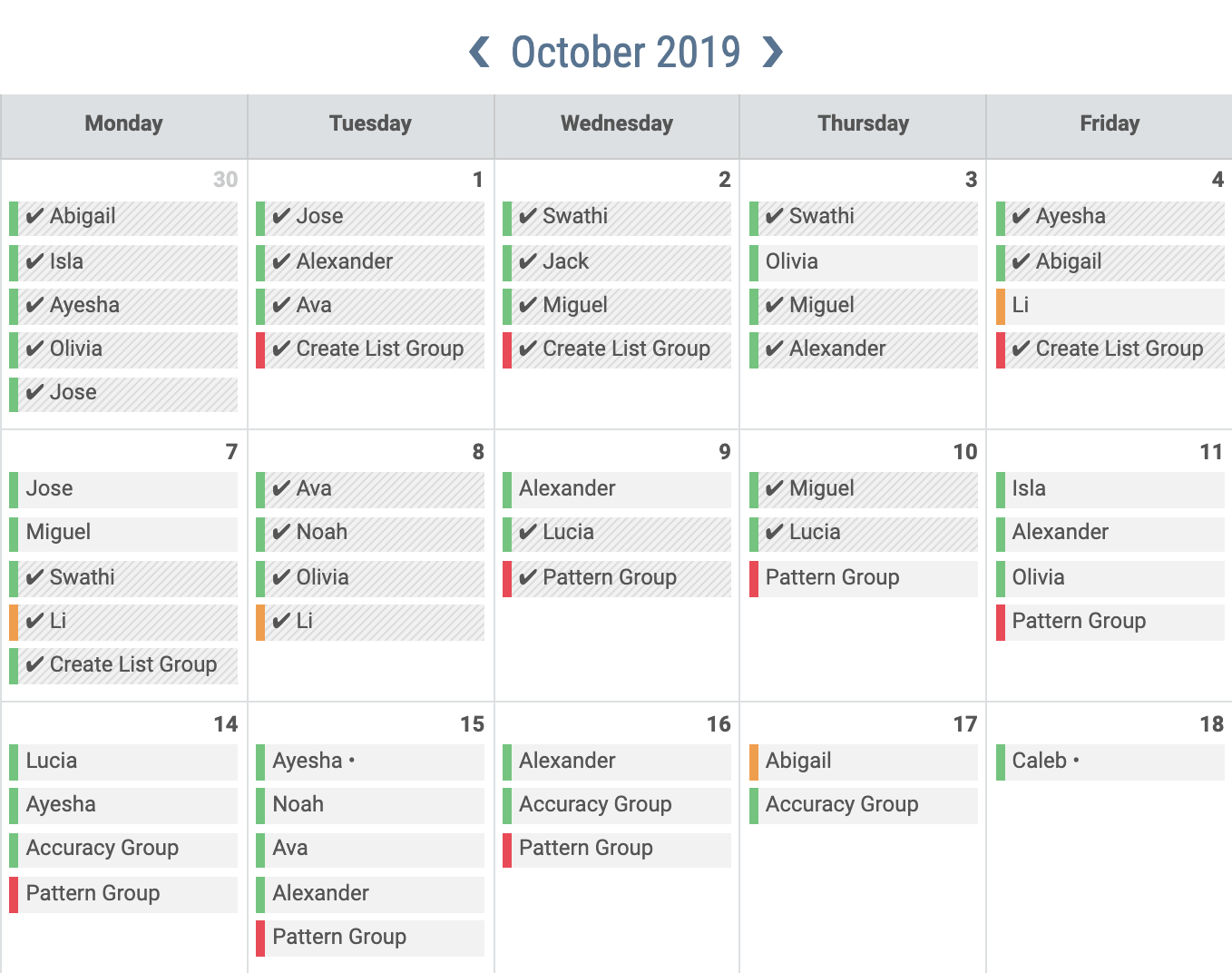1. From the calendar page, click on a calendar meeting for today.
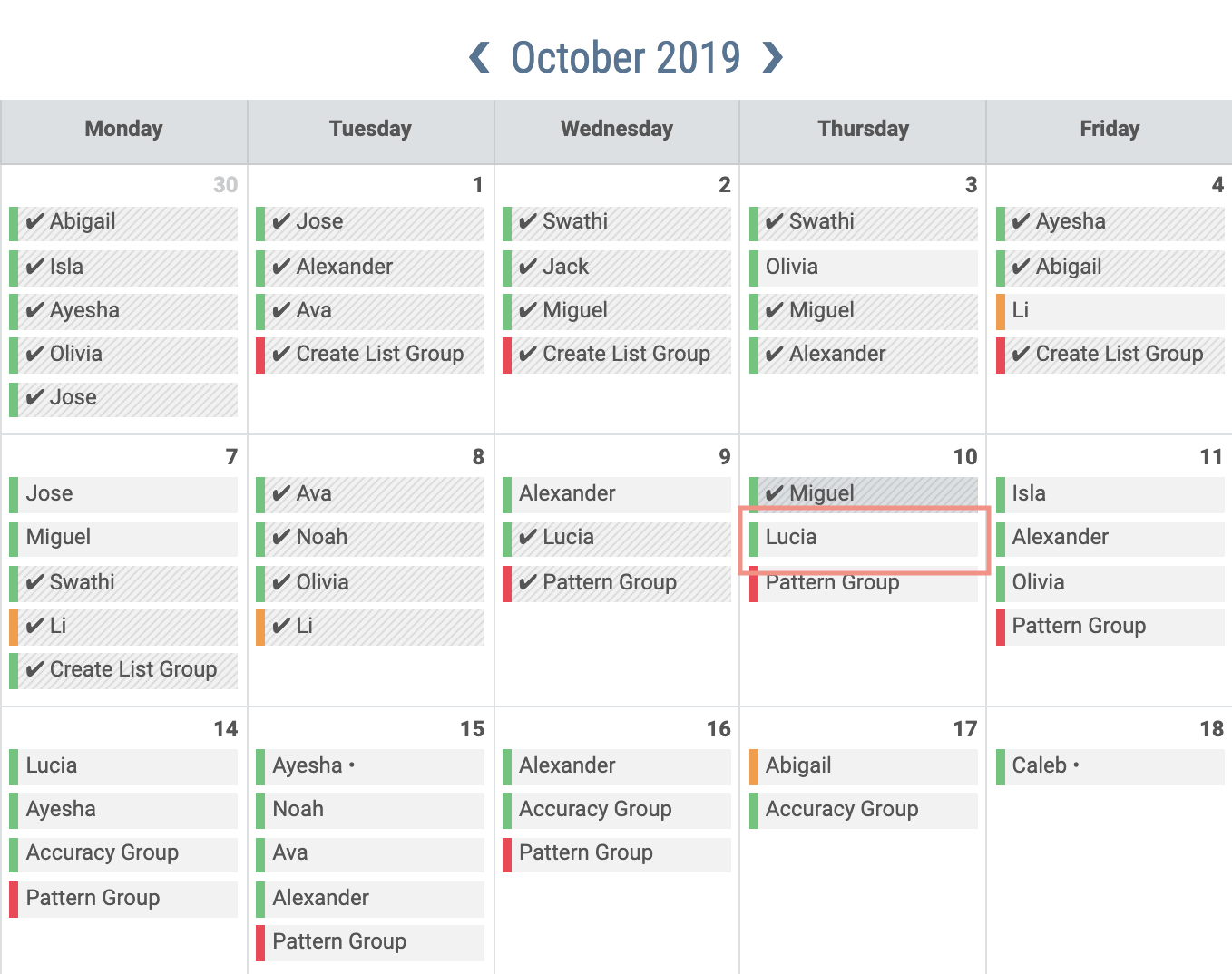
2. From this edit window, click Confer.
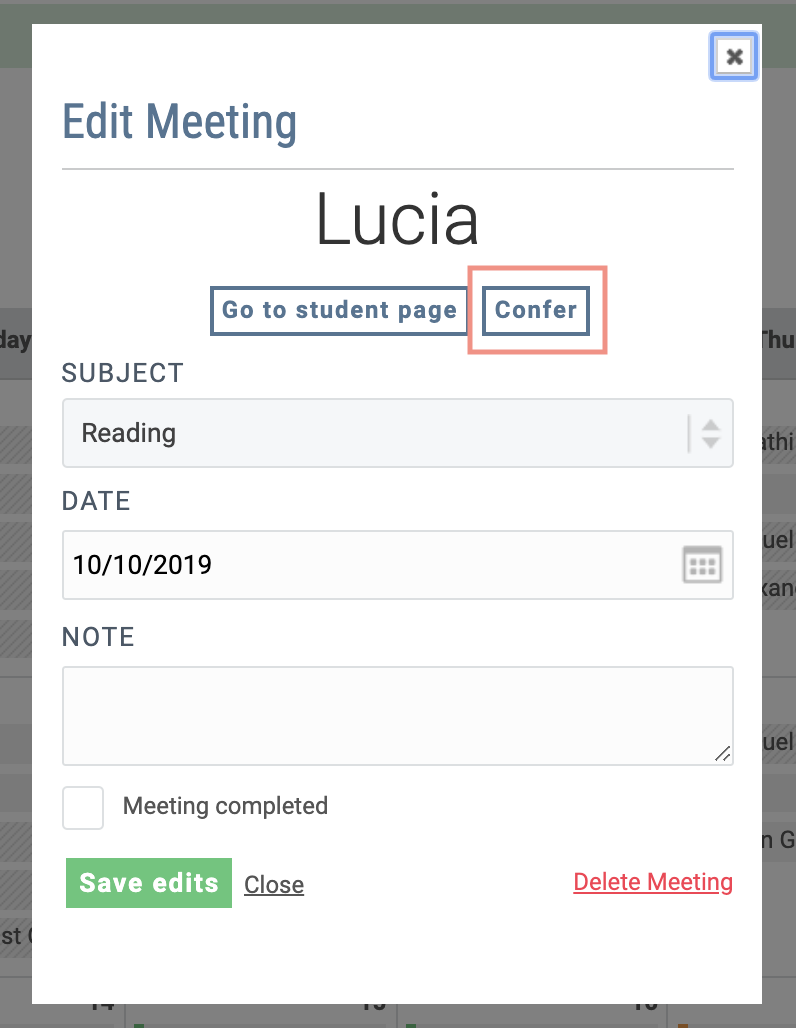
3. Now, complete a conferring session for the subject specified on the calendar.
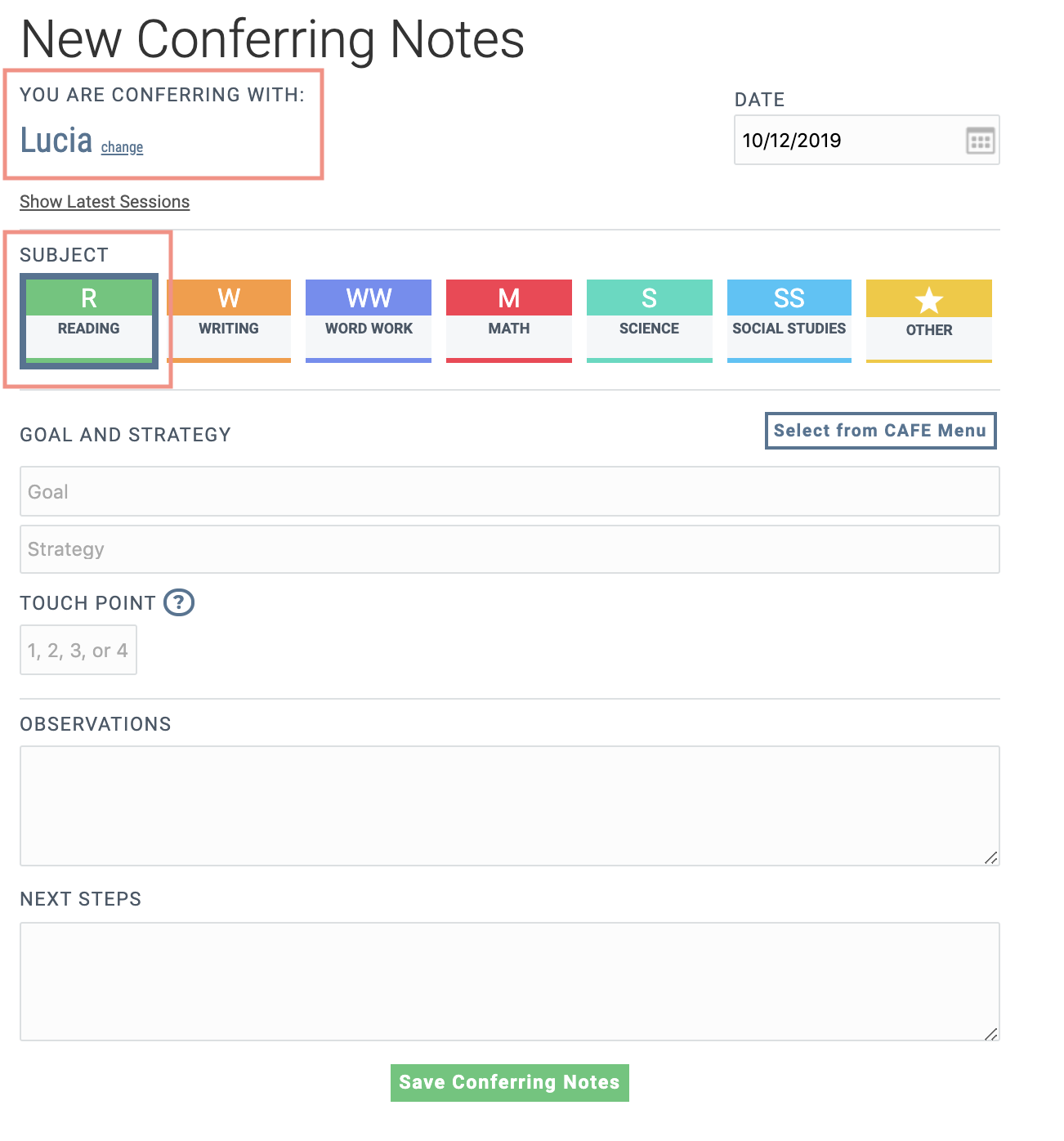
4. Now, if we go back to the calendar, we can see that student's meeting has marked as complete.